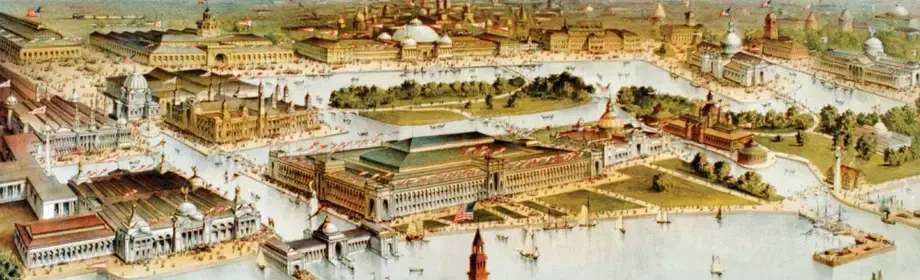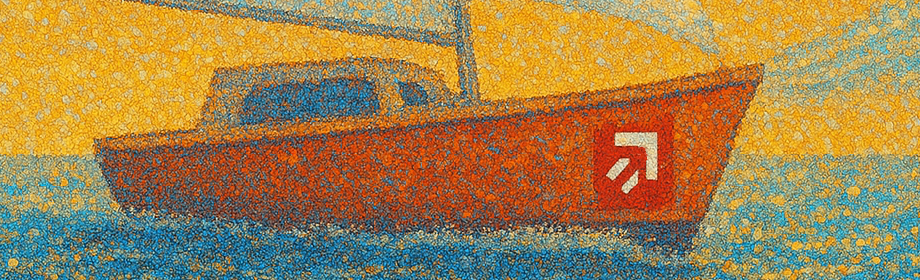Mobile React Native
Expo for React Native in 2025: A Perspective

The React Native ecosystem has improved significantly over the years, and Expo has evolved from a beginner friendly wrapper into a robust mobile framework. Native developers face an important decision when starting a project: should you build your React Native app with Expo, or go the bare React Native route? Let's explore the advantages and concerns to help you make an informed choice.
What is Expo?
For those new to the ecosystem, Expo is a framework and platform built around React Native that provides a set of tools and services to drastically simplify mobile app development. It offers a workflow that abstracts virtually all of the native code configuration and a bare workflow for those who need more control over native code directories.
The Advantages: Why Expo Shines in 2025
Rapid Development and Iteration
The strongest advantage of Expo is its ability to accelerate development. With Expo Go, developers can test apps on physical devices without complex build processes. The development experience with Expo Go is immediate, you write code, save, and see the changes almost instantly on your device.
Over-the-air (OTA) updates through EAS (Expo Application Services) Update allow you to push JavaScript updates directly to users without having to go through the app store review process. For patches, bug fixes, and non-native changes, this is a game changer.
EAS (Expo Application Services)
EAS has matured into a comprehensive suite of cloud services that rival any CI/CD platform. EAS Build handles iOS and Android builds in the cloud. EAS Submit automates app store submissions, and EAS Update manages over the air deployments.
For teams without dedicated DevOps resources, EAS is simple enough to manage the build and submission processes.
Rich SDK and Native Modules
The expo-modules API provides tested and documented modules for camera access, location services, push notifications, and dozens of other features. These modules work consistently across platforms and are maintained by the Expo team. There is also the option to write your own custom native modules if you need to.
Superior Developer Experience
The tooling ecosystem around Expo is excellent. Expo CLI provides intuitive commands, helpful error messages, and streamlined workflows. The documentation is comprehensive and regularly updated. TypeScript support is first-class, with excellent type definitions across the entire SDK.
Metro bundler configuration, app config management, and environment variable handling are all significantly simpler with Expo's opinionated approach.
Cross-Platform Consistency
Expo's modules are designed with cross-platform consistency in mind. Behavioral differences between iOS and Android are minimized, and APIs are designed to feel natural on both platforms. This reduces the "write once, debug everywhere" problem that sometimes occurs in React Native development.
The Concerns: Where Expo Falls Short
Cost Considerations
While Expo's open source tools are free, EAS services operate on a pricing model that scales with usage. For hobbyists and small projects, the free tier is a decent offering. However, for larger teams or apps with frequent builds, costs can accumulate quickly. Build minutes, submission operations, and bandwidth for updates all factor into the pricing for EAS.
Native Module Limitations
Despite constant improvements, there are still scenarios where Expo's abstraction layer gets in the way. Some third-party libraries with native dependencies don't support Expo out of the box. While you can use custom development builds or config plugins to integrate most libraries, this can add lot of complexity and convolute what was a simplified workflow.
Highly specialized apps with unique native requirements may find themselves fighting against Expo's conventions rather than benefiting from them.
Dependency on Expo's Ecosystem
Choosing Expo means buying into their ecosystem and release cycle. You're dependent on Expo's team to maintain modules, update dependencies, and support new React Native versions. While they have a strong track record, there's always some risk when tying your app's foundation to a third-party framework.
SDK upgrades can sometimes be breaking, requiring code changes across your application. While Expo provides upgrade helpers and documentation, migrating between major versions still requires testing and validation.
Learning Curve for Native Development
Expo's abstraction layer can be a double-edged sword. Expo lowers the barrier to entry, but developers who exclusively use Expo may find themselves lacking the deep native knowledge needed to solve issues when they arise at the native level. Debugging can be challenging without understanding of Xcode, Android Studio, and native build systems.
Teams may find themselves stuck when facing edge cases that require native-level debugging or customization.
OTA Update Limitations
While OTA updates are powerful, they have important constraints. You can only update JavaScript code and assets while native code changes will require a full app store submission. Large JavaScript bundles can also make OTA updates slow on poor network connections.
There are also compliance considerations. Some app store review processes scrutinize apps that update their code outside of the review process, particularly in regulated industries.
What's right for your project?
Expo is an excellent choice when:
- You're building a standard app without exotic native requirements
- Your team values rapid iteration and development speed
- You want to minimize native code maintenance
- You're prototyping or building an MVP
- Cross-platform consistency is a priority
Consider bare React Native when:
- You have sophisticated native requirements
- Bundle size and raw performance are critical
- You have lots of native development experience
- You require highly specific third-party libraries that do not have Expo support
- You want maximum control over the entire stack
The Middle Ground: Custom Development Builds
It's worth noting that Expo's architecture supports a hybrid approach. You can use custom development builds (prebuild workflow) to get the benefits of Expo's SDK and tooling while maintaining the flexibility to add any native code you need. This middle ground is becoming increasingly popular.
Final Thoughts
As it stands in 2025, Expo is a solid framework that has powered lots of successful apps and is flexible enough to add value to just about any React Native app. Though for some use cases, where there are more complex native concerns, Expo may not be a perfect fit.